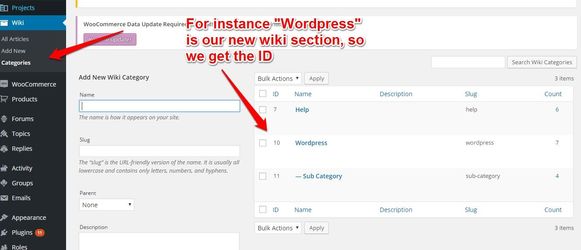We will see here how to create a second wiki page for a certain category (or several categories if needed) :
...
In these, search for:
| Code Block |
|---|
<?php wofficeWoffice_Frontend::frontend_render('wiki',$hasError$process_result); ?> |
And add the id of the category in this way:
| Code Block |
|---|
<?php wofficeWoffice_Frontend::frontend_render('wiki',$hasError$process_result, 10); ?> |
You can get the id of the wiki categories here:
Repeat this for each new wiki template you have created.
After, open the file single-wiki-.php, and search for:
| Code Block |
|---|
$terms = get_terms('wiki-category', array('hide_empty' => false)); |
...