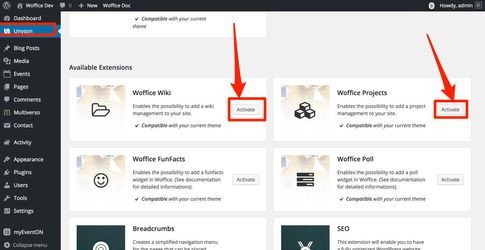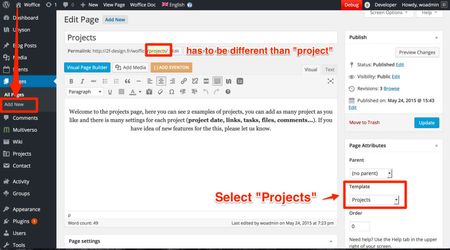Woffice is coming with a powerful Project manager extension which is design to be simple to use and work along other plugins and WordPress.
The first thing you want to do is to make sure the "Woffice Projects" extension is enabled (right one):
You now have to create a projects page which will list all the project posts. The post type name is "project":
The important setting is the Template option, it must be "Projects".
Once done you can create new project entry through WordPress:
| Tip |
|---|
Woffice also gives you many options to customize your projects through the Theme Settings > Posts/Wiki/Projects > Projects tab. You will be able to change the listing settings, add filters, customize integrations and more.