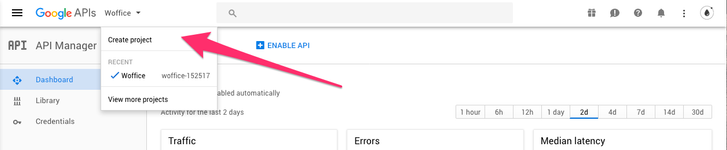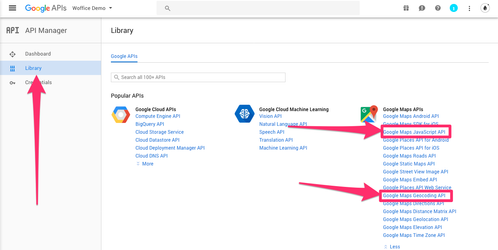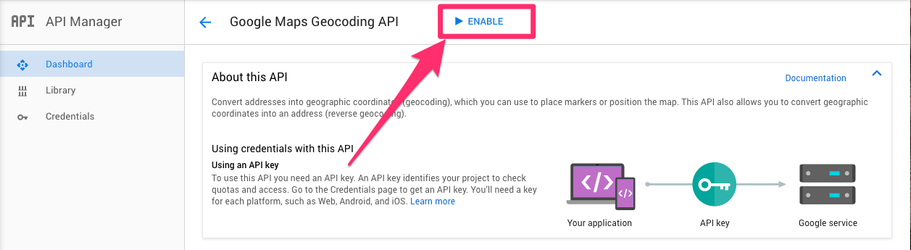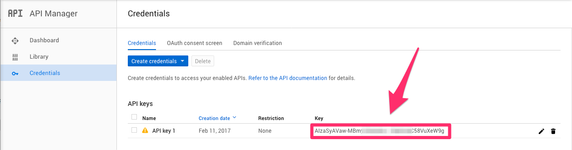This is most likely the trickiest point in the Woffice setup. We will try to explain everything here to make sure it is as clear as possible.
...
- Reach the API Google Dashboard: https://console.developers.google.com/apis/
- Create a new Project (the name does not matter):
- Find the 2 APIs that must be enabled from the APIs library:
- Enable each API:
- Get a key:
- When clicking this button, select "API key", you'll now find your key:
| Tip | ||
|---|---|---|
| ||
|
...
After that, edit 2 or 3 user's profile and make sure to fill the location from the location field for testing purpose. Country name should be enough for testing.
| Info |
|---|
You can also set a budget in the Google Cloud console to limit the amount spent on these APIs: https://cloud.google.com/billing/docs/how-to/notify?hl=Fr#cap_disable_billing_to_stop_usage |