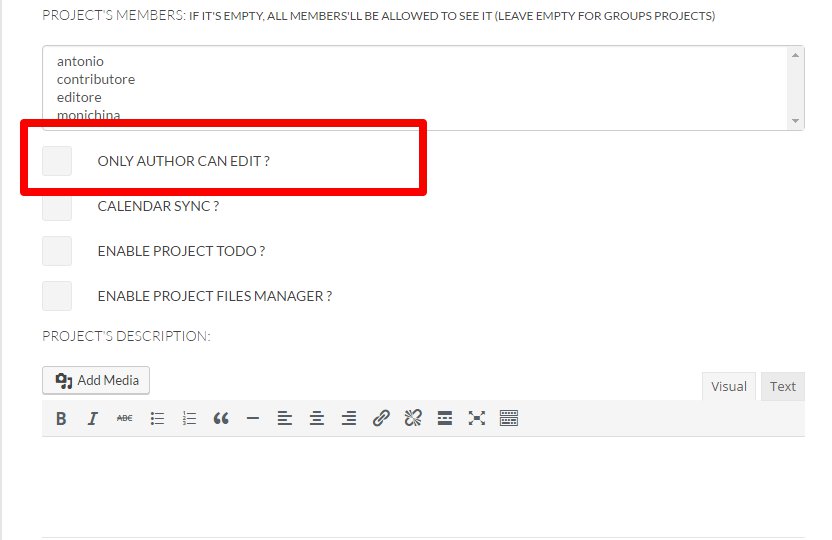/
Project permissions
Thanks for using Woffice! If you have any issue or question, feel free to open a ticket at https://woffice.io/support/
Project permissions
The permissions settings for the projects are somewhat different from the wiki and blog post ones.
You can select which roles can create projects from the front-end, but there isn't any option for the editing part. The reason is that, by default, the projects are editable by:
- All members assigned to the project itself;
- Author of the project;
- Administrators.
During the creation of a projects, the creator can disallow the members of the projects to edit it. So only himself and the administrators will be able to edit it. To do this, the user has to check this option during the process of the project creation:
, multiple selections available,
Related content
Edit elements from the front-end
Edit elements from the front-end
More like this
Projects
Projects
More like this
Allow/disallow users to sign up
Allow/disallow users to sign up
Read with this
User Role Editor
User Role Editor
More like this
Site Privacy
Site Privacy
Read with this
Create elements from the front-end
Create elements from the front-end
More like this
If you have any issue or question, feel free to open a ticket at https://woffice.io/support/