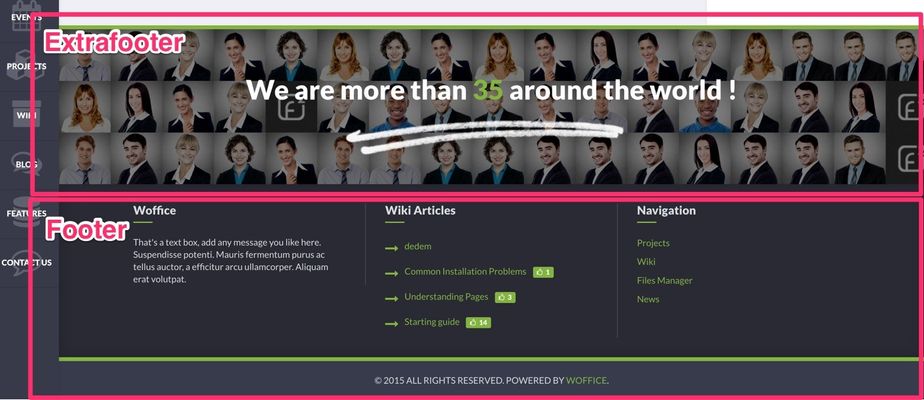Thanks for using Woffice! If you have any issue or question, feel free to open a ticket at https://woffice.io/support/
Footer & Extra footer
We understand it could be quite confusing so here is a screenshot to explain the difference between the Extra footer and the Footer:
Footer
The footer is composed of two parts: a widgetized area and a copyright text.
You can customize all the colors but also the content and the layout through the Theme Settings > Footer / Extrafooter > Footer.
To add new widgets to the footer, you need to go to your WordPress > Appearance > Widgets page. You will see an area named "Footer widgets".
This is where you want to add your widgets.
Extra footer
The "extra footer" is a mosaic of the profile pictures on your site. You can customize it and change the text content from: Theme Settings > Footer / Extrafooter > Extra Footer.
Those two options:
Can have a significant impact on your page load speed if you have many members (> 1k) or low-performance server.
They both require us to call the Gravity API which can be slow if many requests are made.
If you have any issue or question, feel free to open a ticket at https://woffice.io/support/